Understanding the Blue Screen of Death (BSOD): Causes and Solutions
Discover the common causes of the Blue Screen of Death (BSOD) in Windows systems and learn effective solutions to prevent and fix these critical error

The Blue Screen of Death (BSOD) is a critical error screen displayed by Microsoft Windows operating systems when the system encounters a fatal error from which it cannot recover. Understanding the causes of BSOD is essential for preventing system crashes and maintaining a stable computing environment
Common Causes of BSOD
-
Hardware Failures:
-
Faulty RAM: Defective memory modules can lead to data corruption and system crashes.
-
Overheating Components: Excessive heat can cause hardware components to malfunction.
-
Hard Drive Issues: Bad sectors or failing drives can disrupt system operations.
-
Power Supply Problems: Inconsistent power delivery can lead to unexpected shutdowns.
-
-
Driver Problems:
-
Outdated Drivers: Old drivers may not be compatible with new system updates.
-
Corrupted Drivers: Damaged driver files can cause communication issues between hardware and the OS.
-
Incompatible Drivers: Drivers not designed for your system can lead to conflicts and crashes.
-
-
Software Conflicts:
-
Incompatible Software: Programs not compatible with your OS version can cause instability.
-
Conflicting Programs: Multiple programs trying to access the same resources can lead to errors.
-
Poorly Written Software: Applications with bugs can interfere with system processes.
-
-
Operating System Corruption:
-
Damaged System Files: Essential files required for OS operation may become corrupted.
-
Corrupted Registry Entries: Invalid or corrupted entries in the Windows Registry can cause system errors.
-
-
Malware Infections:
-
Viruses and Malware: Malicious software can damage system files and disrupt normal operations.
-
Identifying BSOD Errors
When a BSOD occurs, Windows displays a STOP code that can help identify the problem. Common STOP codes include:
-
PAGE_FAULT_IN_NONPAGED_AREA: Indicates a hardware issue, often related to RAM.
-
IRQL_NOT_LESS_OR_EQUAL: Usually caused by driver conflicts or faulty hardware.
-
SYSTEM_THREAD_EXCEPTION_NOT_HANDLED: Often related to incompatible or outdated drivers.
Understanding these codes can aid in diagnosing and resolving the underlying issues.
Preventing and Fixing BSOD
-
Regularly Update Drivers and Software:
-
Ensure all hardware drivers and software applications are up to date to maintain compatibility and stability.
-
-
Perform Hardware Checks:
-
Use built-in tools like Windows Memory Diagnostic to test RAM.
-
Check hard drives for errors using tools like CHKDSK.
-
-
Maintain System Health:
-
Keep your system free from malware by using reputable antivirus software.
-
Avoid installing unverified or pirated software that may harm your system.
-
-
Monitor System Temperatures:
-
Use monitoring tools to ensure components are operating within safe temperature ranges.
-
-
Backup Important Data:
-
Regularly back up your data to prevent loss in case of system failure.
-
Conclusion
The Blue Screen of Death is a serious indication of underlying system issues, often related to hardware failures, driver problems, or software conflicts. By understanding the common causes and implementing preventive measures, you can reduce the risk of encountering BSOD errors and maintain a stable and reliable computing environment.
If you need further assistance or specific guidance on resolving BSOD errors, feel free to reach out or consult with a professional technician.
What's Your Reaction?








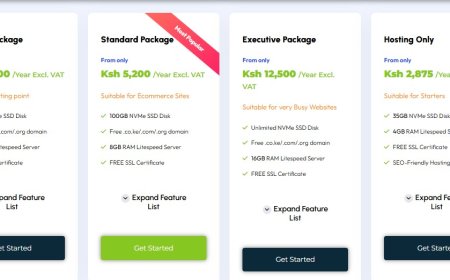
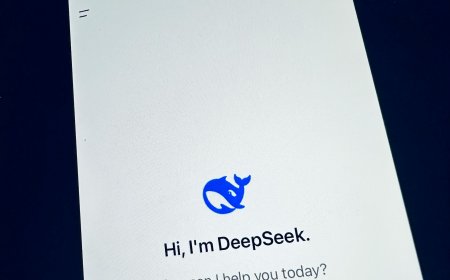
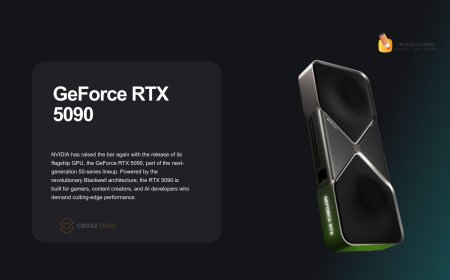

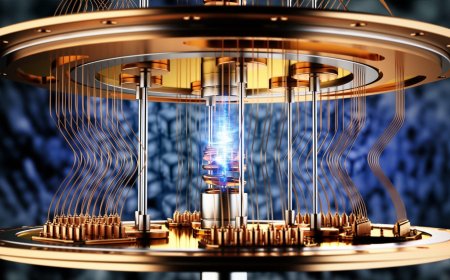














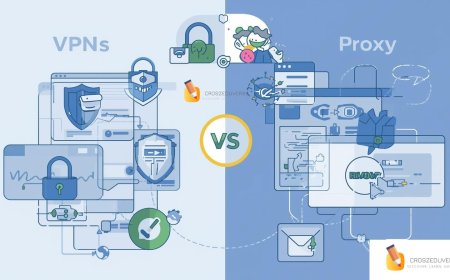
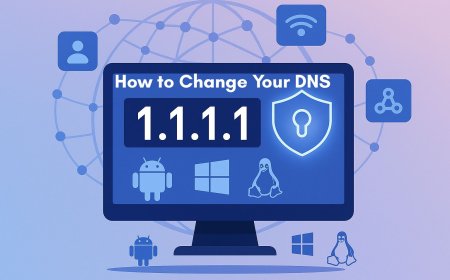

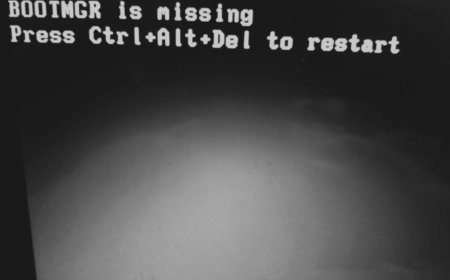
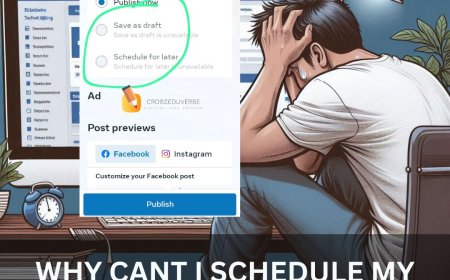
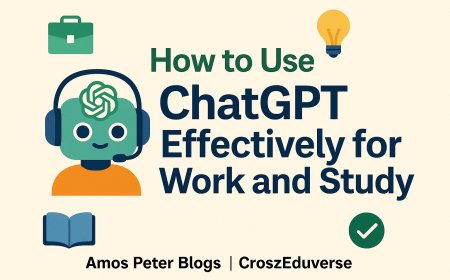

![2024 Social Media Image Sizes for All Networks [CHEATSHEET]](https://blogs.amospeter.co.ke/uploads/images/202406/image_430x256_666ad3fcd2380.jpg)













