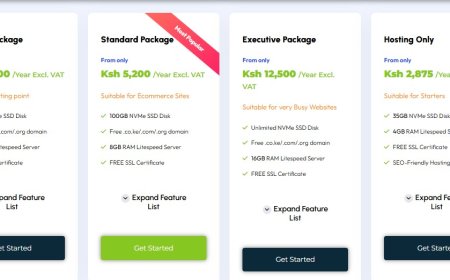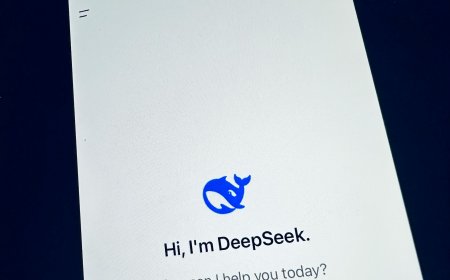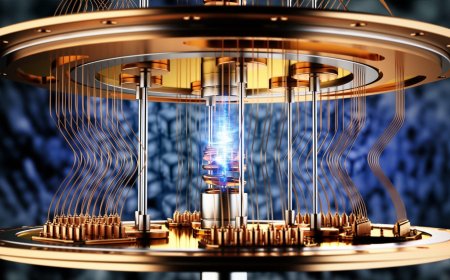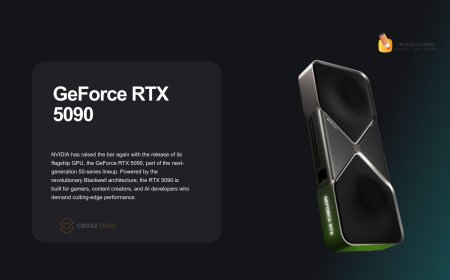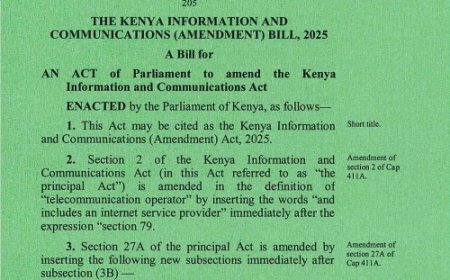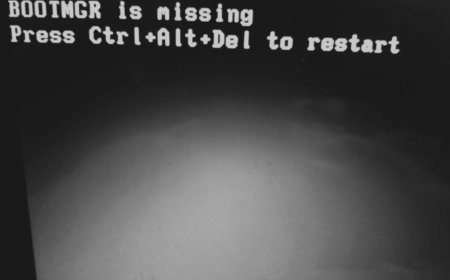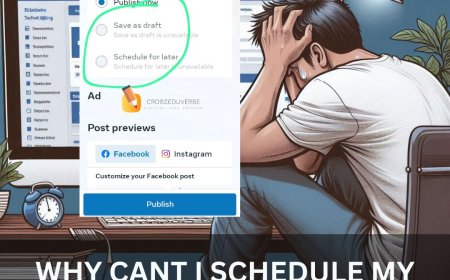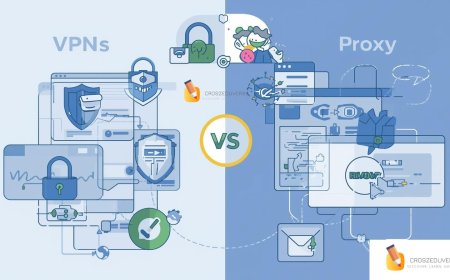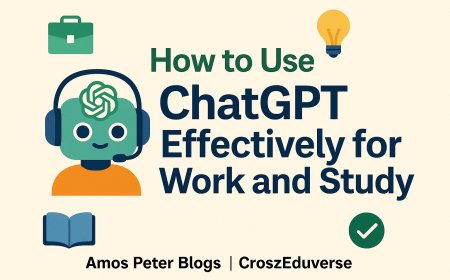My WhatsApp Has Been Hacked: How to Recover and Prevent Future Hacks
In recent times, there has been a surge in cases of WhatsApp accounts being hacked. This alarming trend has left many users worried about the security of their personal information and communications. If you’ve ever thought, "My WhatsApp has been hacked," you are not alone. This blog will delve into how these hacks happen and, more importantly, how you can protect your WhatsApp account from potential threats.

How WhatsApp Hacks Happen
- Phishing Attacks: Hackers often use phishing to trick users into revealing their verification codes or personal information. This is usually done through fake websites or deceptive messages.
- Social Engineering: This involves manipulating users into divulging confidential information. Hackers may impersonate someone you trust and ask for your verification code.
- Malware: Malicious software can be installed on your device through infected links or downloads, giving hackers access to your WhatsApp account.
- SIM Swap: In this sophisticated attack, hackers convince your mobile carrier to transfer your phone number to a new SIM card, giving them access to your WhatsApp account.
Signs Your WhatsApp Has Been Hacked
- Unauthorized Messages: Check for messages sent from your account that you didn't write.
- New Contacts: Be wary of unknown contacts appearing in your list.
- Strange Activity: Unusual behavior, such as changes in your status or profile picture that you didn’t make.
- Login Notifications: Receiving a verification code or a message about a login attempt from an unknown device.
Steps to Secure Your WhatsApp
-
Enable Two-Step Verification
- Go to WhatsApp settings > Account > Two-step verification > Enable.
- This adds an extra layer of security by requiring a PIN in addition to the verification code sent via SMS.
-
Be Cautious with Links and Attachments
- Avoid clicking on suspicious links or downloading attachments from unknown sources.
-
Regularly Update Your App
- Ensure your WhatsApp is always up to date to protect against the latest security vulnerabilities.
-
Check for Unauthorized Devices
- Go to WhatsApp Web/Desktop and log out from all computers if you notice any unfamiliar activity.
-
Use a Strong Password for Your Email
- Your email is often linked to your WhatsApp. Ensure it’s secured with a strong, unique password.
-
Monitor Your SIM Card
- Be alert to any signs that your SIM card has been swapped. Contact your mobile carrier if you suspect any suspicious activity.
-
Privacy Settings
- Adjust your privacy settings to control who can see your personal information.
- Go to Settings > Account > Privacy and customize options for Last Seen, Profile Photo, and About.
What to Do If You've Been Hacked
-
Inform Your Contacts
- Let your contacts know about the hack so they don't fall victim to any potential scams.
-
Re-Verify Your Number
- Log into WhatsApp with your phone number and verify it. This will log out any other devices.
-
Contact Support
- Reach out to WhatsApp support for assistance in recovering your account.
Conclusion
While the rise in WhatsApp hacking cases is concerning, taking proactive steps can significantly reduce your risk. By enabling two-step verification, being cautious with links, and staying vigilant for any unusual activity, you can keep your WhatsApp account secure. Remember, security starts with you—stay informed and stay protected.
What's Your Reaction?