How YouTube Video Ads Work: Pricing, Targeting, and More
YouTube video ads are a powerful tool for businesses to reach a large audience. This blog explains how YouTube ads work, focusing on pricing models like Cost Per View (CPV) and Cost Per Click (CPC), and the various targeting options available. It provides a step-by-step guide to setting up a campaign with a budget of 1000 KSH (approximately $7.70 USD), covering ad types, audience targeting, and campaign optimization. This guide helps you understand how to maximize the effectiveness of your YouTube ad campaigns, ensuring you reach the right audience with your message.

YouTube is a powerful platform for reaching a vast audience through video ads. With billions of users worldwide, businesses can leverage YouTube ads to promote their products or services effectively. This blog will guide you through how YouTube video ads work, focusing on pricing, targeting, and providing an example with a budget of 1000 KSH (approximately $7.70 USD).
Types of YouTube Ads
YouTube offers several types of video ads, each serving different purposes:
- TrueView Ads: These ads allow users to skip after 5 seconds. Advertisers only pay when viewers watch for at least 30 seconds or interact with the ad.
- Pre-Roll Ads: Non-skippable ads that play before the main video. Typically 15-20 seconds long.
- Bumper Ads: Short, non-skippable ads up to 6 seconds long.
- Overlay Ads: Semi-transparent ads appearing on the lower 20% portion of the video.
Pricing Structure
YouTube uses a bidding system for ad placement, meaning advertisers set a maximum price they are willing to pay per view or interaction. There are two main pricing models:
- CPV (Cost Per View): You pay when someone watches your ad for at least 30 seconds or interacts with it.
- CPC (Cost Per Click): You pay when someone clicks on your ad.
Setting Up Your Budget
Let's say you have a budget of 1000 KSH (approximately $7.70 USD). Here’s how you can allocate it:
- Daily Budget: You can set a daily budget to control how much you spend each day.
- Bid Amount: Determine how much you are willing to pay per view or click. This amount affects how often your ad is shown.
Targeting Your Audience
Effective targeting ensures your ads reach the right audience. YouTube offers several targeting options:
- Demographic Targeting: Target based on age, gender, and parental status.
- Geographic Targeting: Target users in specific locations.
- Interest Targeting: Reach users based on their interests and habits.
- Keyword Targeting: Show ads to users searching for specific keywords.
- Remarketing: Target users who have previously interacted with your content.
Creating Your Ad Campaign Today With Crosz Tech
Example Campaign with 1000 KSH ($7.70 USD)
Step 1: Set Budget and Bid
- Daily Budget: 200 KSH ($1.54 USD)
- Maximum CPV Bid: 5 KSH ($0.038 USD)
Step 2: Targeting
- Location: Nairobi, Kenya
- Demographics: Ages 18-34, both genders
- Interests: Technology, gadgets, and gaming
Step 3: Ad Creation
- Ad Type: TrueView In-Stream Ad
- Video Content: A 30-second promo video of your latest tech gadget
- Call-to-Action: "Learn More"
Approximate Results:
- Views: With a CPV of approximately $0.038 USD (5 KSH), you can expect around 154 views for your 1000 KSH budget.
- Clicks: If you were using a CPC model, assuming a CPC of $0.15 USD, your budget might generate approximately 51 clicks.
If your budget was 100 KSH (approximately $0.77 USD), you could expect around 15 views or around 5-6 clicks, depending on your CPV or CPC rates.
Monitoring and Optimizing
Once your campaign is live, monitor its performance regularly. Look at metrics like views, clicks, and conversion rates. Adjust your targeting, bid amounts, and ad content based on the performance data to optimize results.
What's Your Reaction?








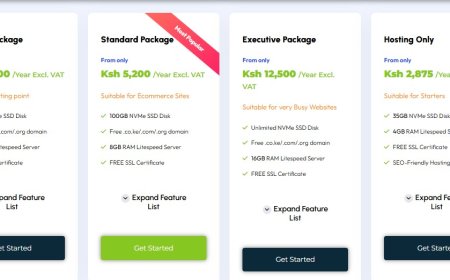
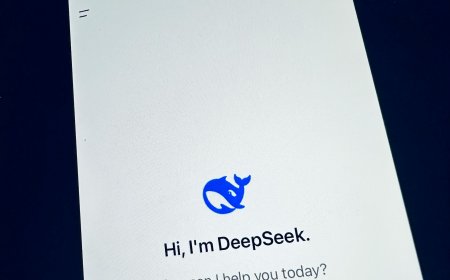
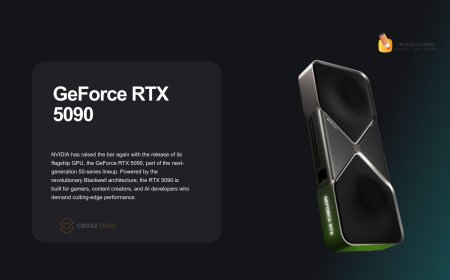

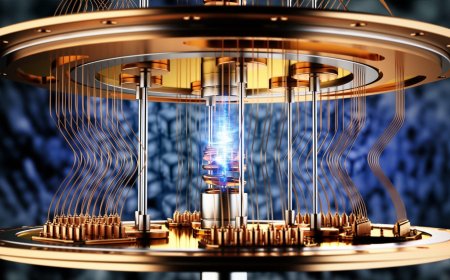













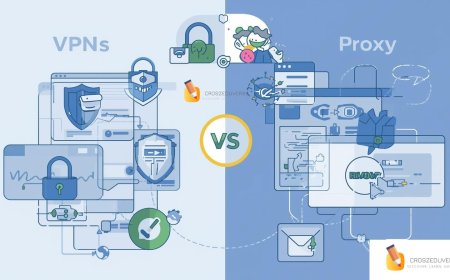
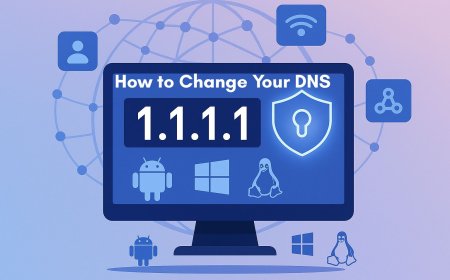


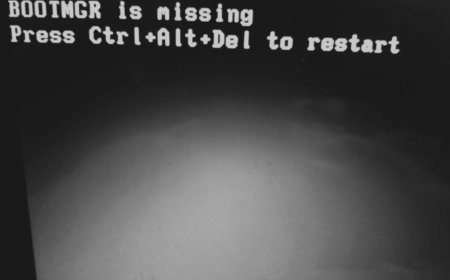
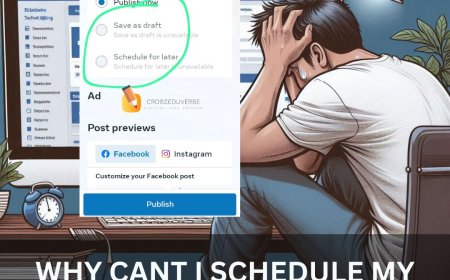
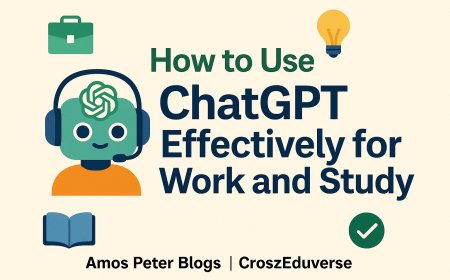

![2024 Social Media Image Sizes for All Networks [CHEATSHEET]](https://blogs.amospeter.co.ke/uploads/images/202406/image_430x256_666ad3fcd2380.jpg)













