How to Handle “Memory Full” Messages in ChatGPT: Tips for Managing and Deleting Memories
Learn how to manage and delete memories in ChatGPT when you encounter a "Memory Full" message. This blog provides tips on selective deletion, full memory reset, and periodic maintenance to keep your AI assistant functioning efficiently.
1. Understanding the “Memory Full” Message
When ChatGPT’s memory is full, it means the AI has reached its limit of storing personalized information. This feature allows the assistant to remember details across sessions, but there’s only so much space available. Managing this space effectively is crucial for maintaining the assistant's efficiency.
2. Ways to Manage and Delete Memories

-
Accessing the Memory Management Panel To manage your stored memories, navigate to the Settings menu within ChatGPT. Under the “Personalization” section, you’ll find the “Memory (Manage)” option. Here, you can view all the memories currently stored and decide which ones to delete.
-
Selective Memory Deletion If you only need to free up a small amount of space, selectively deleting specific memories is the best approach. Identify the less important memories that you no longer need and delete them one by one. This helps maintain other crucial information without wiping everything clean.
-
Full Memory Reset For a fresh start, you can opt for a full memory reset. This action will delete all stored memories, bringing your ChatGPT back to its original state. Use this option if you’re looking to remove all previous interactions or if selective deletion isn't enough to clear the required space.
-
Periodic Memory Maintenance Regularly reviewing and managing your memories can prevent the memory from becoming full. Set a routine to check and delete outdated or irrelevant information to keep the AI running efficiently.
3. Final Thoughts
Handling a “Memory Full” message in ChatGPT doesn’t have to be overwhelming. By understanding how to manage and delete memories, you can ensure your AI assistant continues to function smoothly. Whether through selective deletion, a full reset, or periodic maintenance, these methods will help you maintain control over your stored information
What's Your Reaction?









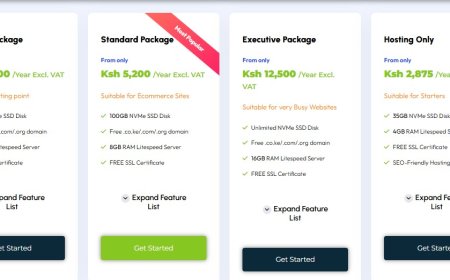
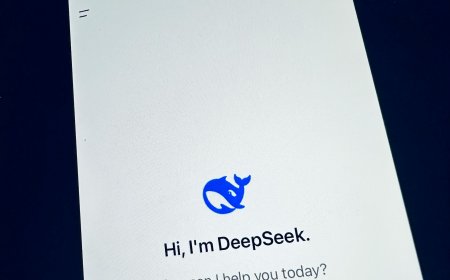

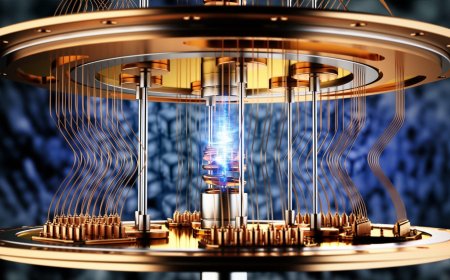
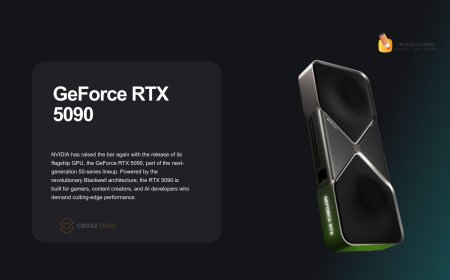


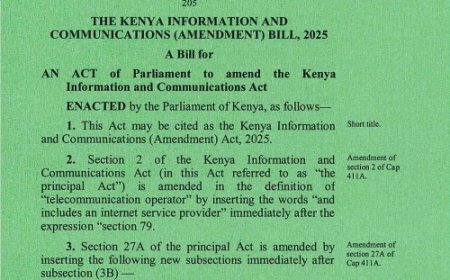









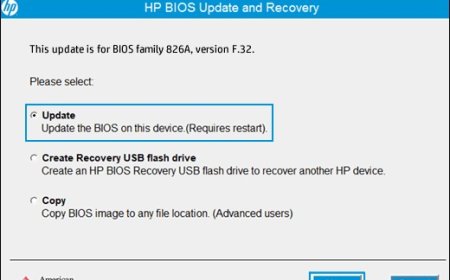




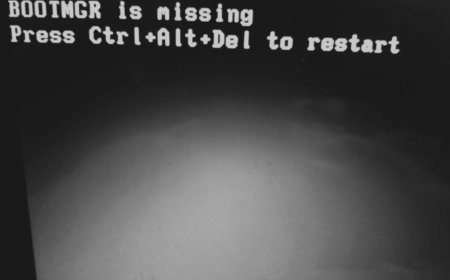
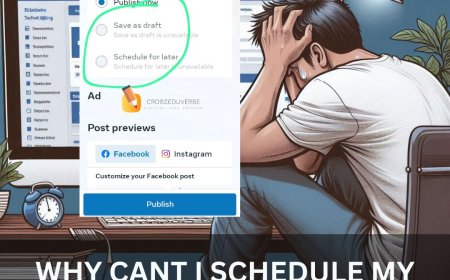
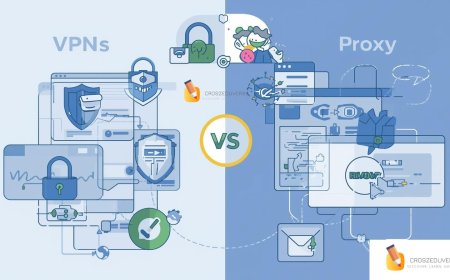
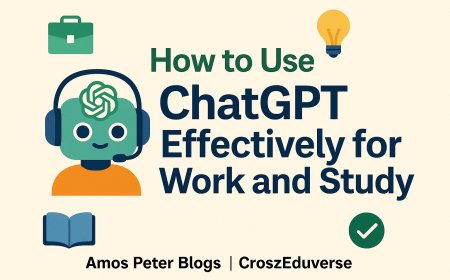

![2024 Social Media Image Sizes for All Networks [CHEATSHEET]](https://blogs.amospeter.co.ke/uploads/images/202406/image_430x256_666ad3fcd2380.jpg)













