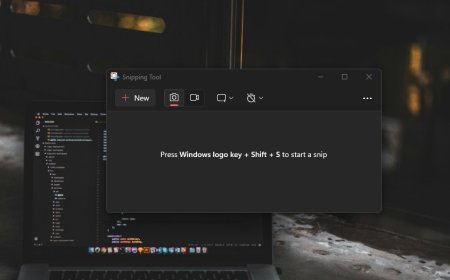How to Change Your Facebook Name — Simple, Safe & Up-to-Date
Learn how to change your Facebook profile or Page name in 2025 with a clear step-by-step guide for desktop and mobile. Includes Facebook’s name rules, the 60-day limit, when Facebook may ask for ID, how to change a Page name vs a personal name, and tips to avoid rejection. Follow these best practices to update your name quickly and safely

Changing your name on Facebook is usually quick but Facebook enforces rules to avoid abuse. This post shows the exact steps for mobile and desktop, explains common reasons for rejection, and gives practical tips so your name change is accepted.
Quick checklist (what you need)
-
Your new name (first, middle, last) or Page new name.
-
A scanned ID only if Facebook asks (passport, national ID, driver’s licence).
-
Know that you generally can’t change your name again for 60 days after a change.
Step-by-step: Change your personal profile name
On mobile (Facebook app — iOS / Android)
-
Open the Facebook app and tap the menu (three horizontal lines).
-
Tap Settings & privacy → Settings.
-
Under Account, tap Personal and account information (or Account info) → Name.
-
Enter your new First / Middle / Last name.
-
Review Facebook’s name standards (avoid symbols, unusual capitalization, titles)
-
Tap Review Change, choose how the name will appear, then Save and enter your password.
On desktop (browser)
-
Click the down arrow (top right) → Settings & privacy → Settings.
-
Click Name under General Account Settings.
-
Enter your new name, preview it, enter your password and Save Changes.
How to change a Facebook Page name (for business/brands)
-
Go to your Page (you must be an admin).
-
Click Edit Page Info or Page Settings → Page Info → Name.
-
Enter the new Page name and Save. Facebook will review Page name requests and may take time or ask for business verification if the change affects branding.
Important rules & limits (keep these in mind)
-
Use a real name or the name you are commonly known by. Avoid fake names, symbols, or phrases. Facebook wants names people use in everyday life.
-
No titles or unusual punctuation. (No professional/religious titles in the name field.)
-
60-day cooldown: After you change your profile name you usually cannot change it again for 60 days. Plan carefully.
-
Page name requests are reviewed. Facebook may reject changes that mislead people about the Page’s purpose.
If Facebook rejects your name change
-
Check the name against Facebook’s Names Allowed rules.
-
If Facebook asks for ID, submit a clear scan of an official document that shows your name.
-
Use the Support Inbox or the appeal link shown in the notification to request a review.
Tips to avoid delays or rejection (best practice)
-
Use the same language characters as your existing name (don’t mix scripts).
-
If you want a stage name or nickname, add it in the Other names section (e.g., nickname, maiden name) instead of replacing your legal name. This reduces review friction.
-
Avoid frequent small changes they flag your account for review and trigger the 60-day limit.
-
If you’re a public figure or business, use a Page (not a personal profile) for branding and make name changes there with clear branding evidence.
Common FAQs
Q: Can I use only one name (no surname)?
A: In some regions Facebook allows single-name profiles, but it can trigger extra review. If blocked, prepare ID or use both names.
Q: How long does the review take?
A: Usually a few minutes to several days, depending on whether Facebook needs you to submit ID.
Q: Can a Page name change affect verification?
A: Yes — changing Page name can affect verification badges and search results; Facebook may require business documents for proof.
Closing note
Facebook’s rules have evolved to balance authenticity and user safety most name updates are smooth if you follow the rules above. If Facebook asks for ID, don’t panic: that’s standard for unusual changes and helps speed the review.
What's Your Reaction?








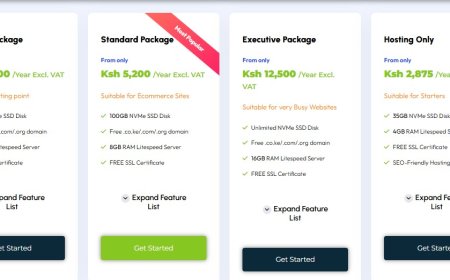
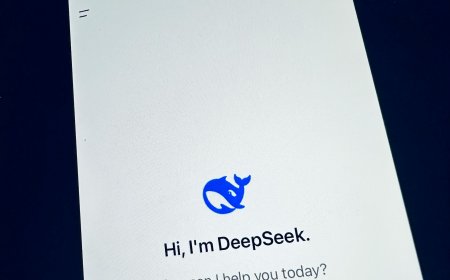
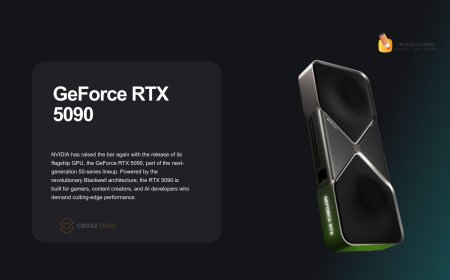

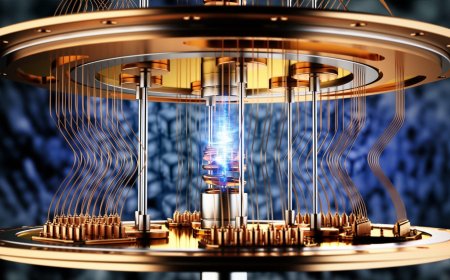














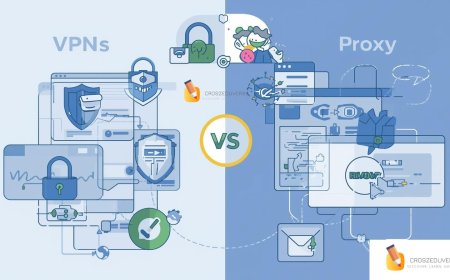
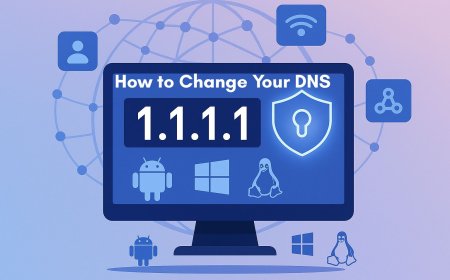

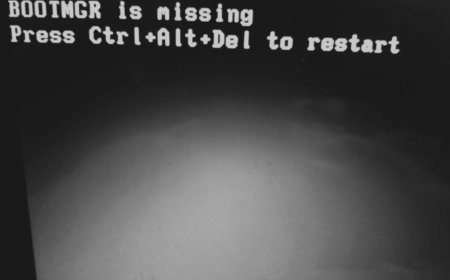
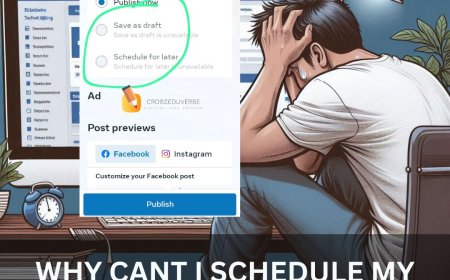
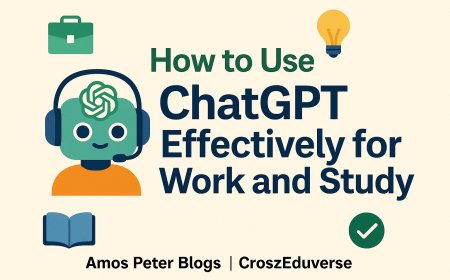

![2024 Social Media Image Sizes for All Networks [CHEATSHEET]](https://blogs.amospeter.co.ke/uploads/images/202406/image_430x256_666ad3fcd2380.jpg)