What Will Happen If You Don't Update Your Windows: The Critical Importance of Regular Updates
Windows updates often seem like a hassle, interrupting your work and requiring time to install. However, skipping these updates can lead to significant issues that can affect your computer’s performance, security, and overall functionality. Here’s what can happen if you don’t update your Windows system and why these updates are so important
1. Increased Security Risks
What Happens If You Don’t Update: Without regular updates, your system becomes vulnerable to new and emerging security threats. Hackers exploit known vulnerabilities in outdated systems to gain access to personal data, inject malware, and cause other serious security breaches.
Why It’s Important: Windows updates include critical security patches that protect your system from these threats. By keeping your system updated, you minimize the risk of cyberattacks and safeguard your data.
2. Decreased System Performance
What Happens If You Don’t Update: Your computer may start to slow down, freeze, or crash more frequently. Outdated systems often struggle to run newer applications and perform optimally.
Why It’s Important: Updates often contain performance enhancements that streamline processes, fix bugs, and improve overall system efficiency. Keeping your system updated ensures it runs smoothly and quickly
3. Persistent Bugs and Glitches
What Happens If You Don’t Update: You may encounter persistent bugs and glitches that affect your productivity and user experience. These issues can range from minor annoyances to significant problems that hinder your work.
Why It’s Important: Windows updates address and fix known bugs and glitches, providing a more stable and reliable operating system. Regular updates help maintain system stability and functionality.
4. Missed New Features
What Happens If You Don’t Update: You’ll miss out on new features and functionalities that can enhance your computing experience. Microsoft frequently introduces useful tools and improvements in their updates.
Why It’s Important: By updating your Windows OS, you gain access to the latest features and improvements, which can boost your productivity and make your system more enjoyable to use.
5. Compatibility Issues
What Happens If You Don’t Update: Over time, outdated systems may face compatibility issues with newer software and hardware. This can lead to problems when trying to install new applications or connect new devices.
Why It’s Important: Windows updates ensure your system remains compatible with the latest software and hardware, preventing compatibility issues and ensuring everything works seamlessly together.
6. Lack of Compliance and Support
What Happens If You Don’t Update: Failing to update your system can result in non-compliance with industry standards and loss of official support from Microsoft. This is particularly critical for businesses and organizations.
Why It’s Important: Regular updates include compliance-related updates and extend the support period from Microsoft. Staying updated helps meet industry standards and ensures you receive necessary support
7. Poor User Experience
What Happens If You Don’t Update: Your overall user experience can suffer due to unresolved bugs, lack of new features, and reduced system performance. This can make daily tasks frustrating and inefficient.
Why It’s Important: Windows updates often include interface refinements, usability enhancements, and new customization options that improve the user experience. Updating your system helps you get the most out of your computer.
8. Vulnerable Personal Data
What Happens If You Don’t Update: Your personal data becomes more vulnerable to theft and loss. Cybercriminals can exploit outdated systems to access sensitive information.
Why It’s Important: Updates include security measures that protect your data from threats like malware, ransomware, and phishing attacks. Keeping your system updated enhances your data protection efforts.
9.
While it might be tempting to postpone or ignore Windows updates, doing so can leave your system vulnerable and outdated. Regular updates are crucial for maintaining security, improving performance, fixing bugs, introducing new features, ensuring compatibility, meeting compliance requirements, enhancing the user experience, and protecting personal data.
Embrace Windows updates as a necessary part of your system's maintenance routine. By staying up-to-date, you ensure that your computer runs smoothly, securely, and efficiently, providing you with the best possible computing experience.
10.
Ensure your Windows system is set to update automatically to benefit from the latest enhancements and protections. Regularly check for updates and install them promptly to keep your computer in top condition.
What's Your Reaction?









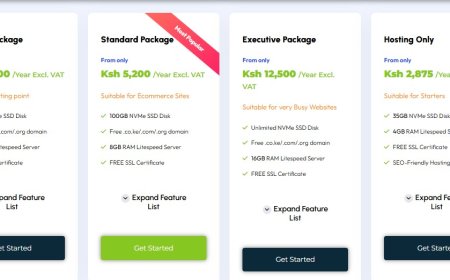
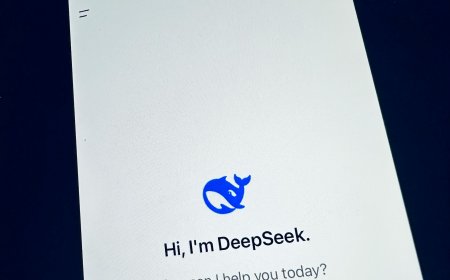

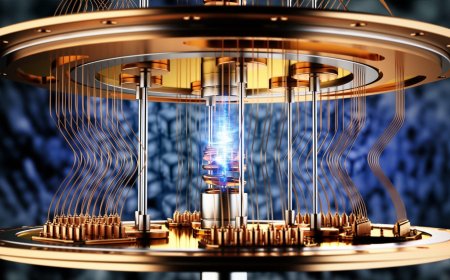
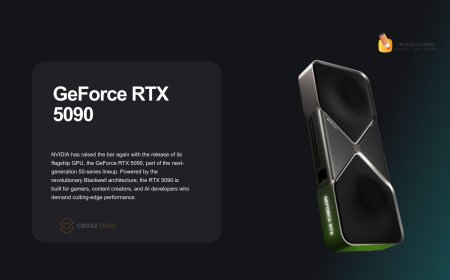


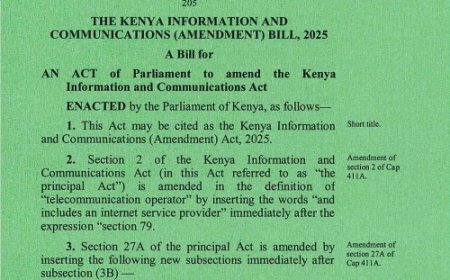









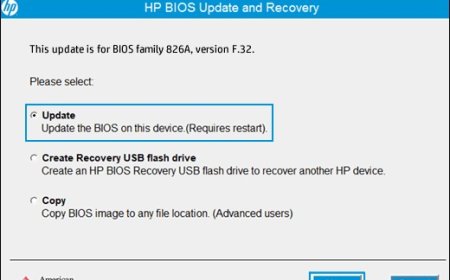




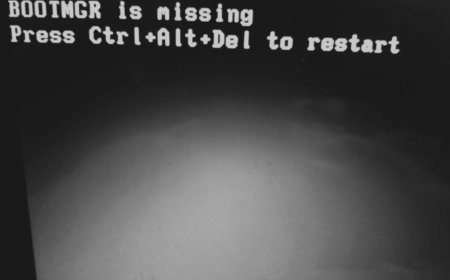
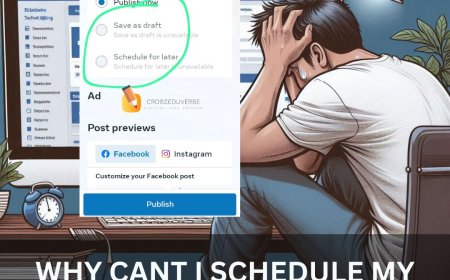
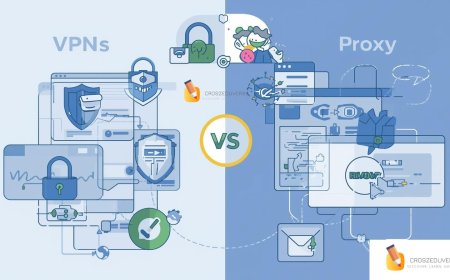
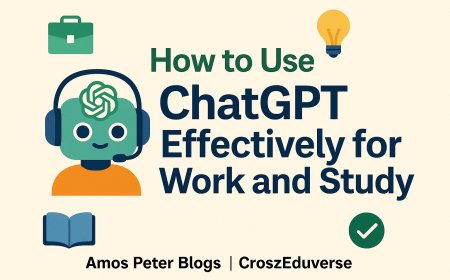

![2024 Social Media Image Sizes for All Networks [CHEATSHEET]](https://blogs.amospeter.co.ke/uploads/images/202406/image_430x256_666ad3fcd2380.jpg)













