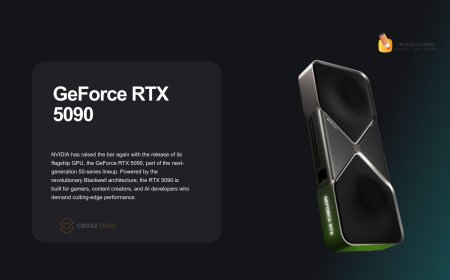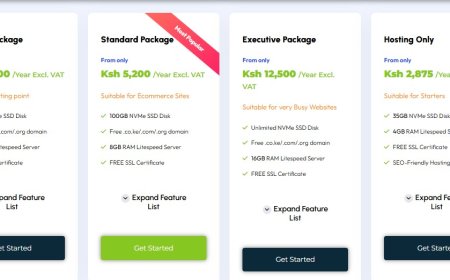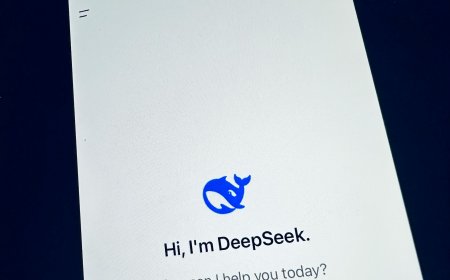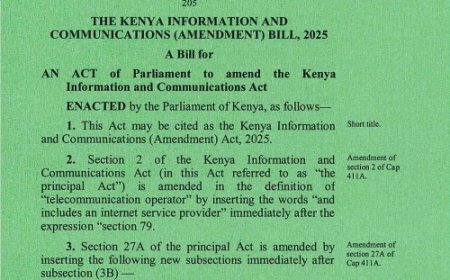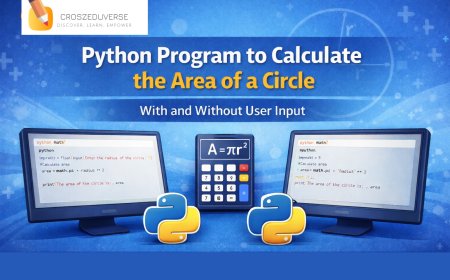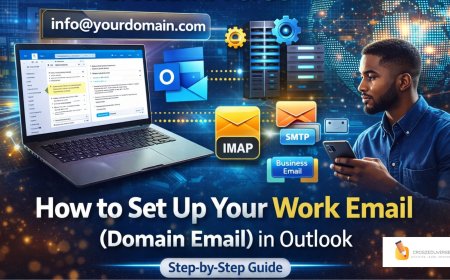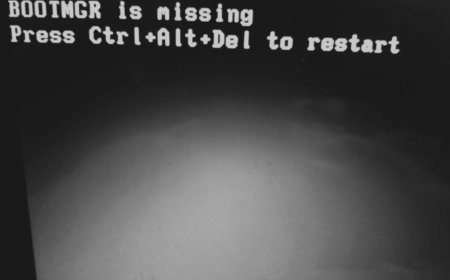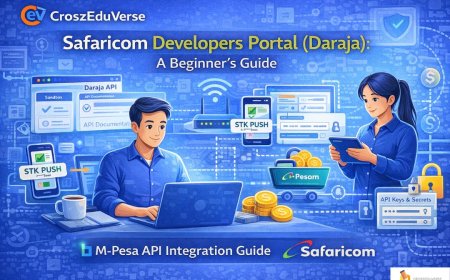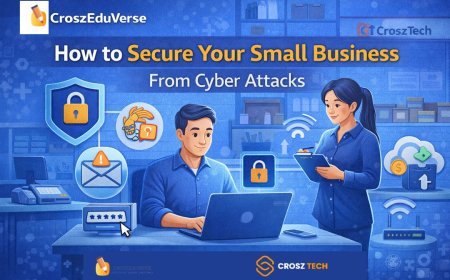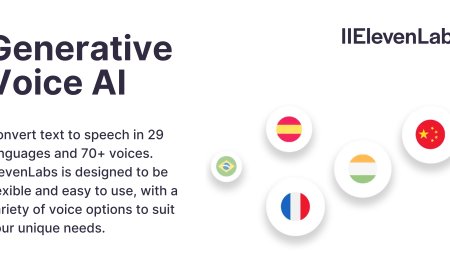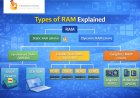The Best AI Presentation Makers: Top 8 Tools for Your Business Needs
Discover the top 5 AI-powered presentation makers to transform your slideshows with minimal effort. Learn how AI tools can enhance creativity, improve designs, and save time in creating professional presentations

Creating presentations can be time-consuming, but AI-powered tools are revolutionizing the process. These AI presentation makers help you design professional slides in minutes. Below, we examine eight of the best AI presentation makers to help you choose the one that fits your business needs.
1. Beautiful.AI
Beautiful.AI streamlines the process of creating visually stunning presentations. Whether you need a pitch deck or a revenue report, this tool generates customizable slides with just a short prompt.
Key Features:
- Hundreds of pre-made templates
- AI image generator
- PowerPoint import/export
- Collaboration tools
- Viewer analytics
Pros:
Beautiful.AI provides intuitive controls and suggests additional content for comprehensive presentations. The AI image generator ensures your visuals are unique and relevant.
Cons:
Finding some design features, like the image tab, may take some time, and extra suggested slides could require unnecessary editing.
Pricing:
- Individual: $12/month (billed annually)
- Teams: $40/month (billed annually)
Best For:
Creating marketing reports and sales presentations quickly and efficiently.
2. Tome
Tome is designed for businesses needing presentations from existing documents. It generates several versions of each slide, giving you more control over the final look.
Key Features:
- Dynamic text editor
- Story-telling format
- Presentation analytics
- AI image generator
- Multi-language support
Pros:
Multiple options for slide creation and easy integration with Google Docs allow for flexible workflows.
Cons:
The AI-generated text can be wordy, requiring manual editing to maintain a concise tone.
Pricing:
- Basic: Free
- Professional: $16/month
Best For:
Converting documents into polished presentations.
3. AI Menti Builder (Mentimeter)
Mentimeter’s AI Menti Builder helps you create interactive presentations with features like quizzes and polls. With minimal prompting, it generates engaging slides, perfect for fostering audience participation.
Key Features:
- Full presentation or quiz generation
- Interactive slide types
- Customizable content
- Minimal prompt requirements
Pros:
This tool excels at making meetings interactive, encouraging audience engagement through anonymous participation. It delivers a full presentation from a simple one-line prompt.
Cons:
Once a presentation is generated, you cannot edit the prompt without starting over. Some images may appear random and require manual adjustments.
Pricing:
- Free
- Unlimited participants: $11.99/month
Best For:
Creating interactive presentations for meetings, conferences, or educational purposes.
4. Gamma
Gamma is a versatile AI-powered presentation maker that can help you design presentations, documents, and even websites without coding. Its customizable templates and collaborative features make it a popular choice.
Key Features:
- AI-powered image search
- Real-time collaboration
- Customizable templates
- Drag-and-drop editor
Pros:
You can set the number of slides before generation, reducing the need for post-editing. Gamma also offers robust design and collaboration options.
Cons:
There is no direct export option to Google Slides, which may limit its compatibility for users who rely on Google Suite.
Pricing:
- Free
- Pro: $15/month
Best For:
Creating interactive presentations with a focus on design customization.
5. Visme's AI Presentation Maker
Visme is known for its versatility and user-friendly interface. It offers extensive customization options, making it ideal for businesses looking to maintain brand consistency across presentations.
Key Features:
- AI-powered content suggestions
- Drag-and-drop editor
- Vast library of templates
- Interactive elements
- Analytics for tracking engagement
Pros:
Visme’s AI suggests outlines and design elements based on your input, speeding up the creation process. It also supports real-time collaboration.
Cons:
Advanced features, like interactive elements and analytics, are limited to higher-tier plans.
Pricing:
- Free
- Starter: $12.25/month
- Pro: $24.75/month
Best For:
Businesses that need highly customizable, brand-consistent presentations.
6. Canva’s Magic Studio
Canva’s Magic Studio is ideal for those familiar with Canva's interface. It uses AI to generate presentations and marketing materials with ease, but it has some limitations in prompt entry.
Key Features:
- AI image and video generator
- Multi-language support
- Resizing for different formats
- Integration with Canva Pro
Pros:
Magic Studio offers seamless integration with Canva Pro and allows easy creation of presentations with drag-and-drop elements.
Cons:
The limited prompt input can lead to irrelevant results, requiring more manual tweaks.
Pricing:
- Free
- Pro: $15/month
Best For:
Design-savvy users who want full control over their presentations.
7. Plus AI
Plus AI makes it easy to create and edit professional presentations directly in PowerPoint and Google Slides. Whether starting from a text prompt, converting documents, or refining slides, this AI-powered tool simplifies the process while maintaining high-quality design.
Key Features:
-
Seamless PowerPoint & Google Slides integration
-
Text-to-Presentation AI generates slides from prompts
-
PDF & Word document conversion into presentations
-
Hundreds of customizable templates
-
AI-powered slide editing & reformatting tools
-
Multi-language support & slide translation
Pros:
- Intuitive AI assistant for quick slide generation
- Works within PowerPoint and Google Slides for easy editing
- Helps refine existing slides with AI-powered formatting tools
Cons:
- Custom branding and enterprise features require a paid plan
- The native PowerPoint add-on is currently limited to enterprise users
Pricing:
-
Free Trial: 7 days (credit card required)
-
Enterprise Plan: Custom pricing based on business needs
Best For:
Professionals and teams who need to create high-quality business presentations efficiently while ensuring design consistency.
8. Slides AI
Slides AI is another Google Slides add-on that simplifies presentation creation. It converts text into fully designed slides in minutes and supports over 100 languages.
Key Features:
- Google Slides add-on
- AI image generator
- Supports 100+ languages
- Text-to-presentation converter
Pros:
Slides AI allows users to brand their presentations easily and supports multiple languages, making it ideal for global businesses.
Cons:
Many of its features are still in development, and the basic presentations can feel somewhat generic.
Pricing:
- Free
- Pro: $10/month
- Premium: $20/month
Best For:
Users who need multilingual presentations directly in Google Slides.
AI presentation makers save time and enhance the creative process, offering features like AI-generated text, design suggestions, and collaboration tools. Depending on your needs—whether it’s creating interactive presentations or maintaining brand consistency—these tools provide powerful options for businesses of all sizes.
What's Your Reaction?